What's New
User Guides
Company Administrator
- How to purchase new accounts
- Get your painter(s) registered and enrolled
- Hands-on training verification and certification
Student Painters
- How to create a Blackboard user account
- Signing in to your company painter training course
- Accessing your course
- Logging in to take the course later
Welcome to IWRC Online Painter Training v2.0!
Our new Online Painter Training course is now available through the University of Northern Iowa’s Blackboard eLearning portal.
New Features:
- Painters can now bookmark their progress, allowing them to take the course over multiple sittings.
- Individual course units save progress automatically after the painter completes each unit quiz.
- Easy course progress tracking and monitoring through new gradebook feature.
- Hands-on training validation now added as a final assignment before a certificate is generated.
Please note: The current company administrator role will not be immediately available in version 2.0. This is one of our top priorities and will become available in later versions. Please check back later for program updates.
Version 1 / Legacy account holders:
Any painters registered for training through version 1.0 who were unable to finish the course by the December 31st deadline should have received a code to enroll in the new course at no charge.
If you have not completed your training and have not received a code, please contact us:
iwrc@uni.edu
Phone: 319-273-8905.
Our staff will work closely with company administrators to ensure all outstanding training is completed.